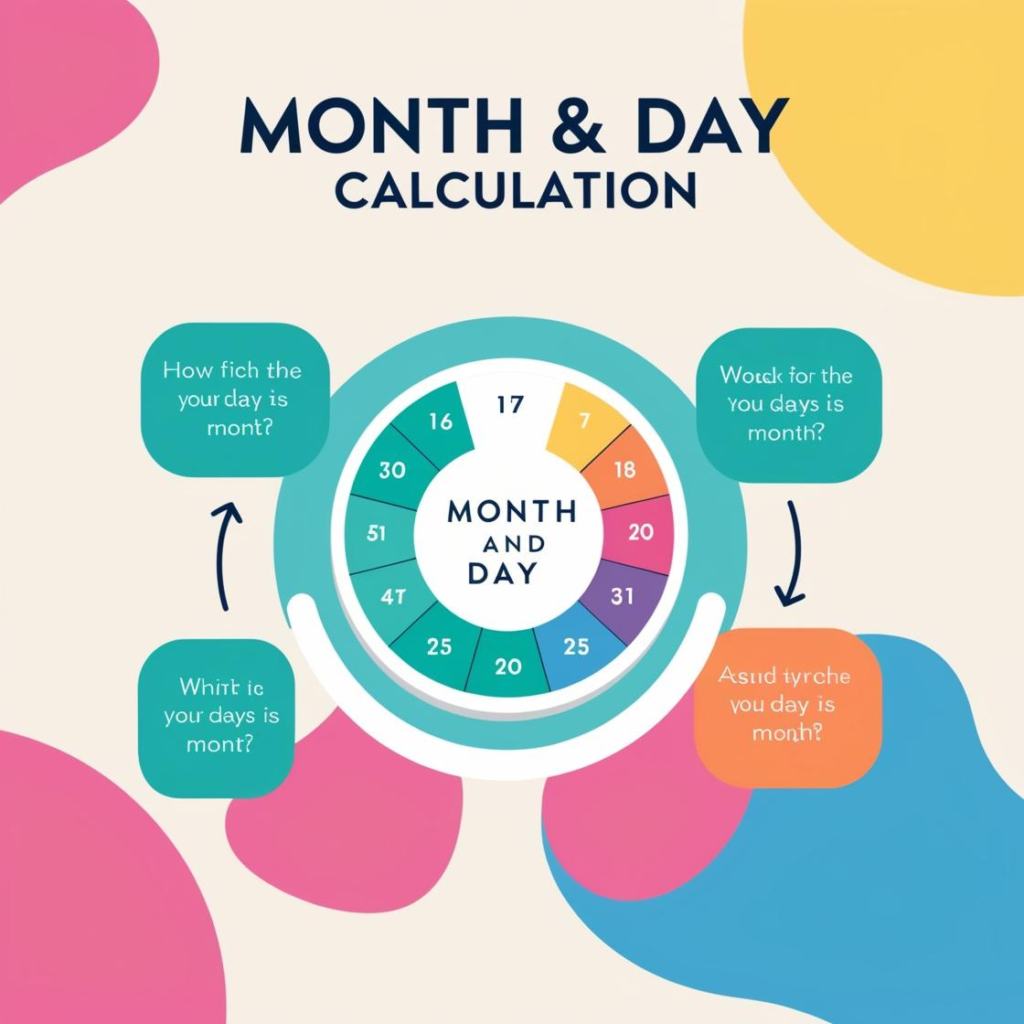
Month Calculator
Enter the start and end dates, and this tool will calculate the exact months and days between them:
Months and Days Between Two Dates
Do you want to know exactly how many months and days two dates are apart? You can easily do it with this simple online calculator. There are no sign-ups or registrations or anything like that, just input the dates and you get legit/accurate results right away.
How to Find the Month Difference Between Two Dates?
Those of you who might think that what I did above to calculate month and days is simple should know that is not so straight because the months are not of same number of days. There are twelve months in the year, some with 30 days, some with 31 and February of course only has 28 days (Feb also has 29 days every 4 years in a leap year).
It is not necessary that you get confused by this. Thus, when you try an online month calculator, enter the starting and ending dates. You then hit equals and the calculator does the math for you, displaying the result with a neat ease of use.
What Is a Leap Year?
Leap year is a special year which have one extra day in February and total 29 days instead of 28. In other words, a year has 366 days in leap years instead of the standard 365.
Why do we have leap years? The Earth orbits around the sun in 365.25 days on average. Four years have an extra 0.25 days, so to make up those hours an hour is added every four years. Cool, right?
Formula to Find the Number of Months Between Dates
Here’s a simple way to calculate the difference between two dates manually:
-
Find the difference in years:
YearDiff=Y2−Y1YearDiff = Y2 − Y1 -
Find the difference in months:
MonthDiff=M2−M1+12×YearDiffMonthDiff = M2 − M1 + 12 × YearDiff -
Find the difference in days:
DayDiff=D2−D1DayDiff = D2 − D1
If the day difference (DayDiff) is negative, adjust MonthDiff by subtracting 1. Then, add the number of days in the previous month to DayDiff.
If this sounds complicated, don’t worry! Just use an online month calculator, and it will handle everything for you in seconds.
How Many Days Are in Each Month?
Here’s a handy table for quick reference:
| Month | Days | Days in a Leap Year |
|---|---|---|
| January | 31 | 31 |
| February | 28 | 29 |
| March | 31 | 31 |
| April | 30 | 30 |
| May | 31 | 31 |
| June | 30 | 30 |
| July | 31 | 31 |
| August | 31 | 31 |
| September | 30 | 30 |
| October | 31 | 31 |
| November | 30 | 30 |
| December | 31 | 31 |
How Does the Month Calculator Online Work for You?
It is quite easy to use an online month calculator. Here’s how it works:
- Input the dates: Input your “start date” & “end date.”
- Result: Hit the button that says “calculate.”
- Outcome: The calculator will give you the number of months and days between, in that order.
FAQs
1. How long is a month?
The Gregorian calendar is 30.44 days per month, on average.
2. How to Count Months in Excel?
Remaining months: You can calculate the remaining months in Excel using DATEDIF with this “ym” parameter. If that sounded too confusing, try using an online month calculator.
3. How many months have 31 days?
The only months with 31 days are January, March, May, July, August, October, and December.
4. Why There Are 30 or 31 Days in a Month?
It is a moon-based calendar. Most months were increased to 30 or 31 days, as these numbers are here given a clear rule regarding the yearly calendar.
Now that you know how to calculate months and days between dates, try using an online calculator to save time and get accurate results!
